
Express PCB And Express SCH Designing Software
Free PCB software is a snap to learn and use. For the first time, designing circuit boards is simple for the beginner and efficient for the professional.
- Designing 2 or 4 layer boards using the ExpressPCB program is very simple. Start by inserting the component footprints, then drag them into position. Next, connect the pins by drawing the traces.
- If you link your schematic file to the PCB, the ExpressPCB program will highlight the pins that should be wired together in blue.
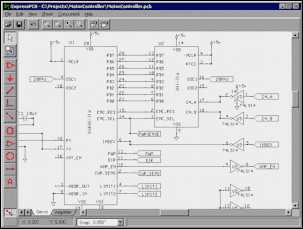
- We recommend that you begin your project by drawing a schematic. While not required, it will save you time when designing your PCB.
- Drawing a schematic with the ExpressSCH program is as easy as placing the components on the page and wiring the pins together.
- The schematic can then be linked to your PCB file, so that the PCB knows what needs to be connected together.
Both programs are completely free, fully functional and easily installed with a single InstallShield setup program. They run under Microsoft Windows NT, 2000, XP and Vista.
Source: https://www.expresspcb.com
Please send your ideas, which are very important for our success…
thank you
Those are some neat programs. However, it would be good if you tell your readers about their restrictions, mainly:
“ExpressPCB is a software tool to design PCBs specifically for manufacture by the company ExpressPCB (no other pcb maker accepts ExpressPCB files). It is very easy to use, but it does have several limitations.
It can be likened to more of a toy then a professional CAD program.
It has a poor part library (which can be worked around)
It cannot import or export files in different formats
It cannot be used to make prepare boards for DIY production (a limitation which can be worked around).
ExpressPCB does not have a nice print layout.”
More info and workarounds at
http://gilmore2.chem.northwestern.edu/projects/garbz1_prj.php
(Not related to me in any way; I was looking for more info about these programs before installing them, and this is some helpful info I found and wanted to share.)
lQQks
Egle is a good sortware which one?
please kindly inbox me this software